How to install IBO Player on firestick
1. We will first install the Downloader app
This app will help you sideload IPTV Smarter on FireStick (because browser downloads are not allowed)
2. Click the Find > Search option on the home screen of FireStick

3. Type the name of the app (which is Downloader)
Click the Downloader option when it is displayed in the search results
Choose the Downloader icon on the following screen and download and install the app
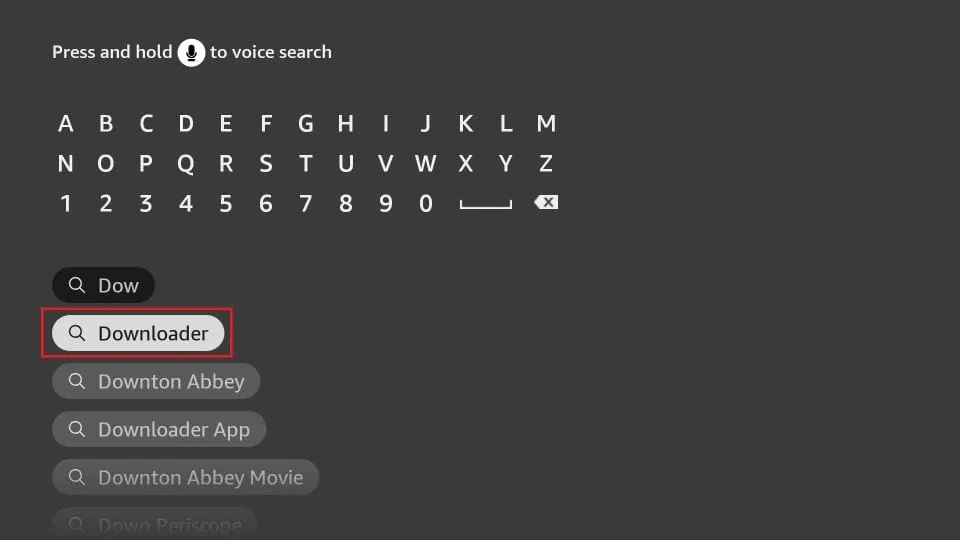
4. Get back to the home screen of FireStick after installing the Downloader app
In the menu bar, click Settings
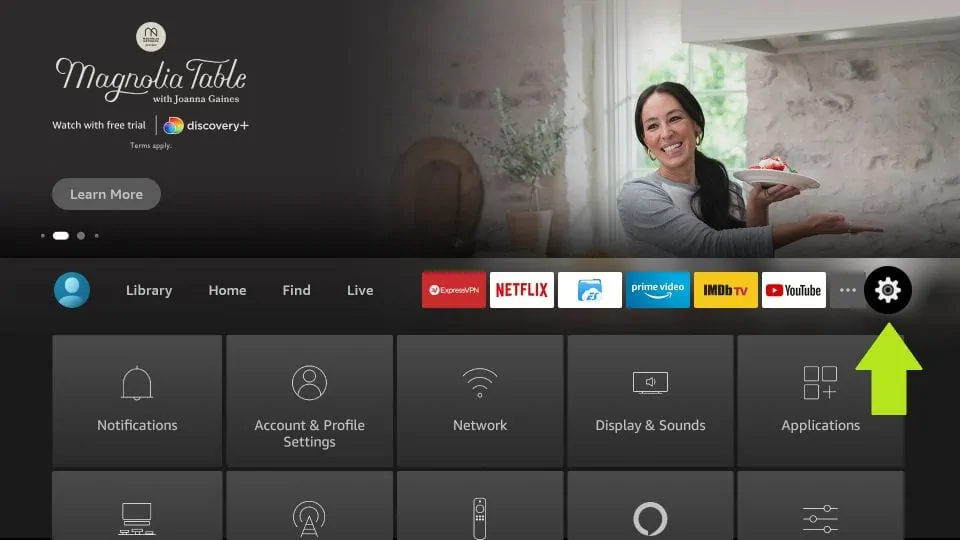
5. In Settings, choose the option My Fire TV
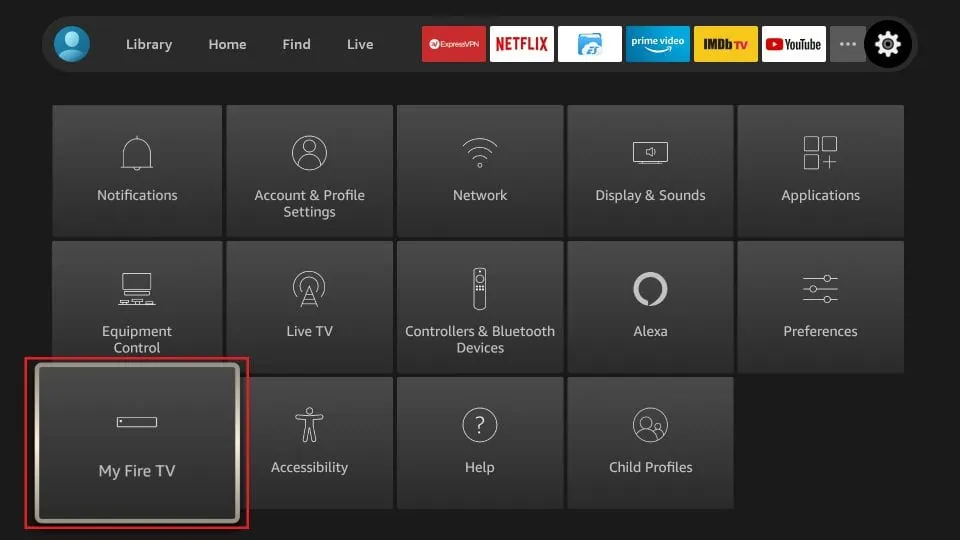
6. When the following set of options is displayed on the next screen, click Developer Options
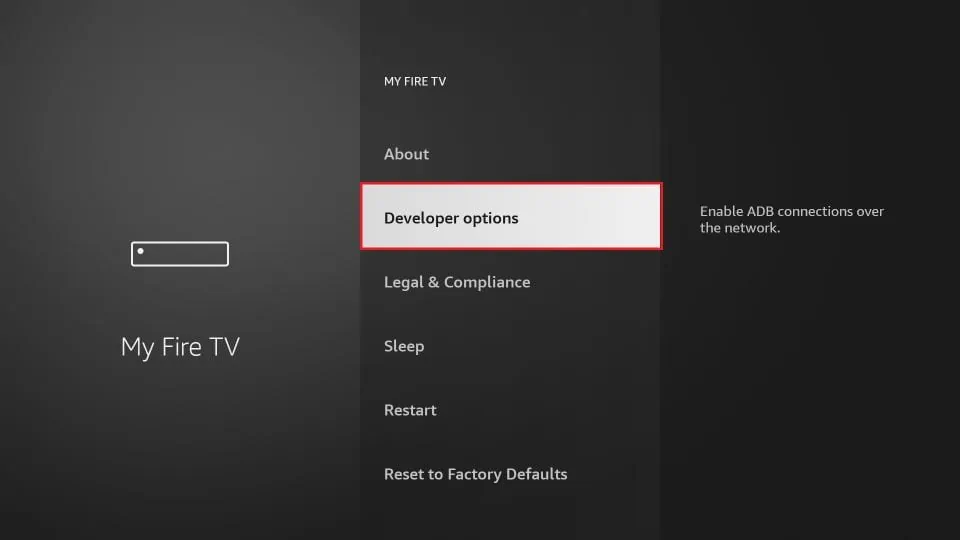
7. Click Install from unknown apps
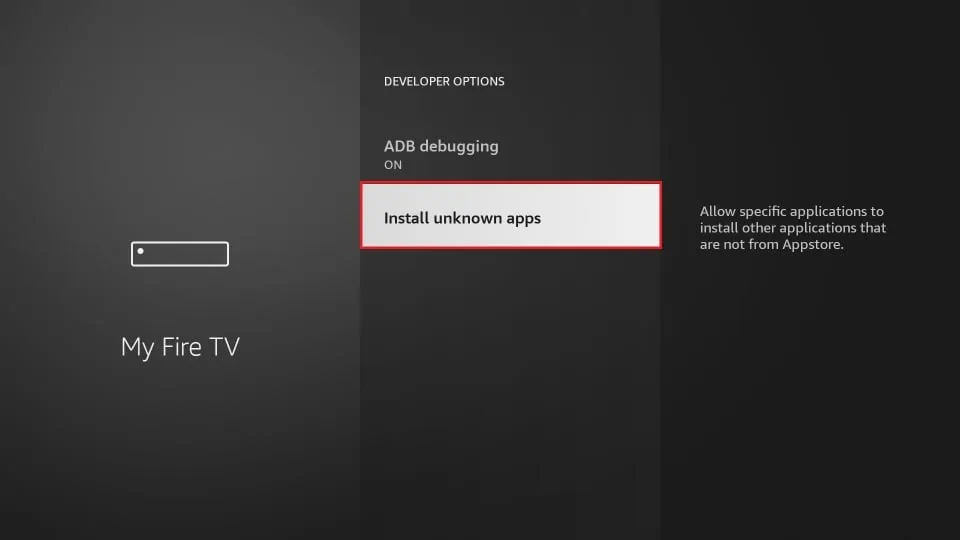
8. Click Downloader to change the status to ON
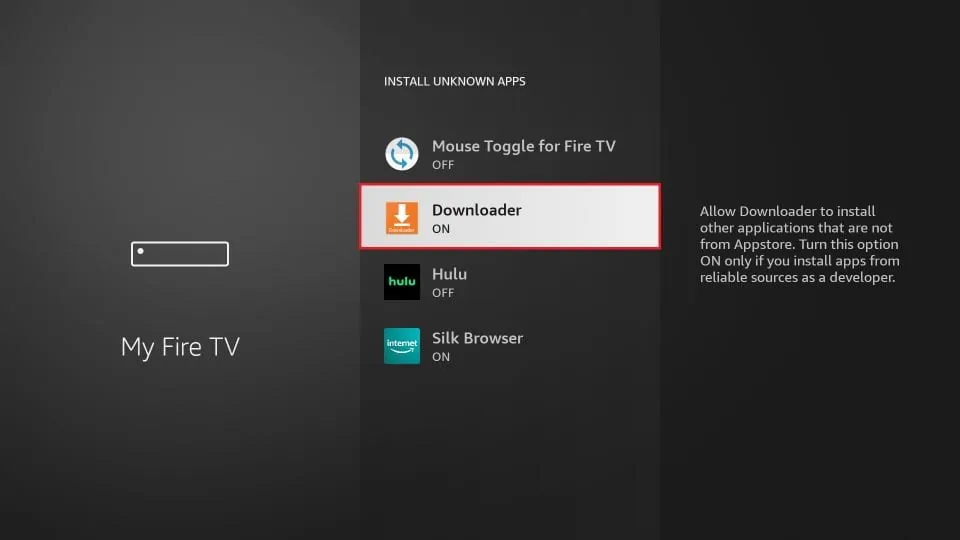
With this, you have configured the FireStick settings to allow the installation of IPTV Smarters and other third-party apps. Follow the steps below:
9. You may now open the Downloader app
When you run this app for the first time, a set of prompts will appear. Dismiss them until you see the following screen
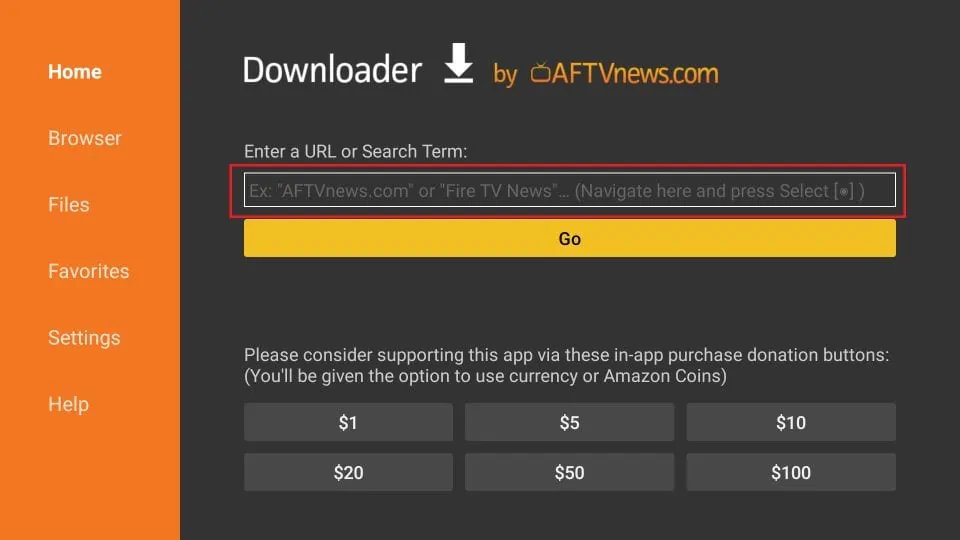
10. Go ahead and enter the following path on this window: Ibodesk.com/media.apk
11- click on install
12-open tha app and go to ibo player website to acitivate the app or just iptvprovider 4k can give u the help for all steps .
How to install iptv on firestick : for more details visite our website : https://iptvprovider4k.com/